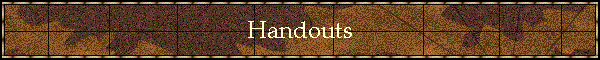
| In GDP, click My GDP, Resources, to review any Student Resources I may have posted for you. These resources are often helpful files, links, or announcements. |
|
|
11e Errata List for Students
This file includes a list of corrections to be made to the first printing of the textbook and Word Manual and will be updated as needed. |
|
|
Complete List of Word Settings
for GDP
|
|
|
Getting Ready for GDP11e With Internet Explorer
|
|
|
Getting Ready for GDP11e With
Firefox
|
|
|
Best Classroom Practices
for Students
|
|
|
Online Reference Manual, 11e, Full Size Plus Callouts This handout that includes enlarged copies of the documents and formatting notes in the Reference Manual found in GDP and in the front of the textbook and Word Manual. Each item is enlarged on a single page and includes rollover screen tips with helpful formatting information. All rollover tips are included in a complete list of typed callouts at the end of the document. |
|
|
Progress Folder and Excel Spreadsheet |
|
The Progress Folder includes a listing of all
assignments, tests, and so forth for the semester. The Excel
spreadsheet will be used during the semester to calculate
your grades. I will e-mail you with all details for using
this as the semester progresses. For now, just have a look
at it. |
|
|
Practice Exercises & Document Processing
|
|
|
Developing Proofreading Skills
by Arlene Zimmerly Includes proofreading tips for Language Arts exercises and document processing jobs. |
|
|
Technique Check Copy,
Lesson 20
Practice copy for a technique check including remedial practice routines. |
|
|
Technique Check Form Form used to evaluate your technique as your typing technique is observed. |